Dashboard
- yosishin
- Feb 21, 2023
- 2 min read
By Max Perry,
Member of the Board
Helios Tracker is proud to introduce the new dashboard of the Online platform. The saying “A single picture is worth a thousand words” rings especially true in the world of data analytics and information technologies. While it holds for almost any form of storytelling, it is particularly crucial in this field. Given the millions of transmissions received and processed in a single day, the average user could easily become overwhelmed by the sheer volume of data and miss out on crucial information in the sea of raw data. To simplify data processing

and ensure that no important information is missed, we are delighted to offer our users an intuitive and user-friendly dashboard view. Accessing the dashboard is as easy as clicking a button, and it provides a comprehensive overview of a single vehicle or group of vehicles.
The dashboard includes:
Fleet Status
Comprehensive overview of the current status of your fleet, group, or individual vehicles. This includes up-to-date information on whether each vehicle is currently being utilized (i.e., key on/off, idle, or inactive), allowing you to easily track their activities in real-time.
Top Alerts
Overview of the main alerts and events that have occurred within a chosen time frame for your fleet, group, or individual vehicles. This includes information on events such as excessive idling and speed violations, enabling you to quickly identify any issues and take appropriate action.
Work Hours
Overview of the utilization of your fleet, group, or individual vehicles within a chosen time frame. This information is crucial for determining whether your vehicles are being used effectively and efficiently, and can help you identify areas where improvements can be made to optimize performance.
Fuel usage
Overview of the fuel usage of your fleet, group, or individual vehicles within a selected time frame. This information is critical for monitoring fuel consumption and identifying any irregularities or inefficiencies that may be impacting your bottom line. With this insight, you can take appropriate measures to reduce fuel costs and improve the overall performance of your fleet.
Speed
To help you ensure safe driving practices, the dashboard allows you to view an overview of the driving speed of a specific vehicle within a chosen time frame. This feature is especially useful for fleet managers who need to monitor the driving behavior of their drivers, and can be used to identify and address potential safety concerns.
Below are the available views and how they should appear.


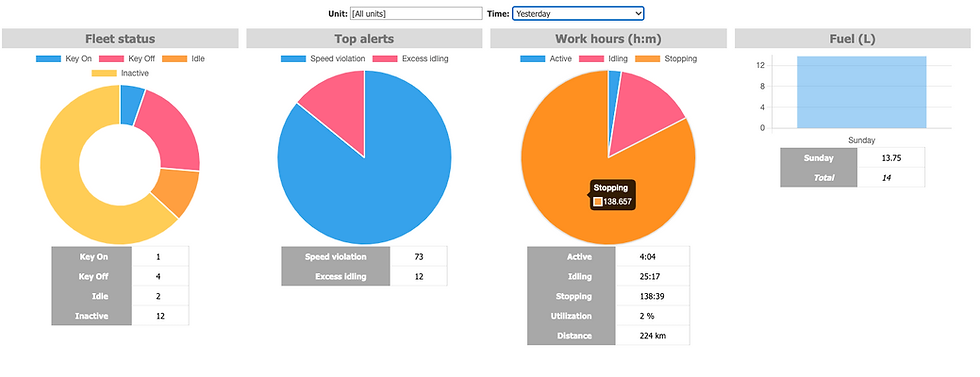




Comments